How to Create PDF files in Office 2007 – word, powerpoint, excel
So you have installed office 2007, Great.
Its very nice to work on office 2007, word, powerpoint and excel sheets. Now the interface is also very attractive and with lots of functions.
So you might have created files in that and now want to send it to your clients or to your friends, but you don’t wanna send it as .doc or .docx format and you want to convert it to pdf and then send it to them.

But there in no inbuilt option in Office 2007 products.
But not worry, on Microsoft site they have provided a Add-in for saving documents as PDF or XPS format.
Just download that and install it on your system, thats all and you will be able to create pdf files from your Office 2007.
Download URL – http://www.microsoft.com/downloads/details.aspx?FamilyID=4d951911-3e7e-4ae6-b059-a2e79ed87041&displaylang=en
Just download it from above URL, its very small in size so just dont worry.
With this Add-in installed you can create PDF files from following products
Microsoft Office Access 2007
Microsoft Office Excel 2007
Microsoft Office InfoPath 2007
Microsoft Office OneNote 2007
Microsoft Office PowerPoint 2007
Microsoft Office Publisher 2007
Microsoft Office Visio 2007
Microsoft Office Word 2007
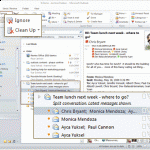
Leave a Reply