Watch Youtube Video in a Popout Window in Google Chrome
I always like to watch videos while working, blogging and surfing. I use VLC for that very frequently, play video and make a small window and make it “always on top”.
But when it comes to watching videos on youtube or other video sites, it has to be watched in the same window and you cannot switch window while watching. You cannot surf while watching videos online.
But Google Chrome has a nice extension which gives you an option to watch videos as “Standalone Video”.
There is a Google Chrome Extension called “Chrome Toolbox (by google)“.
After installing this extension, whenever you watch videos on youtube, you will see a small icon
on left top corner of video. Once clicked, it will popout video in a different window.

Chrome ToolBox is having many options which are very helpful.
1) When mouse over on image, it shows a floating toolbar to magnify image, set it as wallpaper, view original image.
2) Floating toolbar to watch video in a standalone mode.
3) Confirmation while closing browser with multiple tabs open.
4) Options to configure Shortcut and menus.
and more.
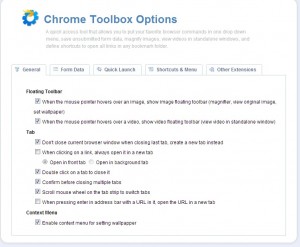
UPDATE 9th Jan 2014 : Recently one of our readers ‘thuan’ pointed out that the “Chrome Toolbox” is no longer available in the Google Store. It seems that google has removed this extension.
There is another download link for those who are interested.
Download Google Chrome Toolbox Extension Here. http://www.chromeextensions.org/tabs/chrome-toolbox-extension/



thanks for the info.
its very useful.
I always wondered on how to watch videos like this.
Please update link, it was died! I could not find it on Chrome Extension.
Thanks thuan for noticing. It looks like google has removed that extension.
I got same extension from another source. I updated same here.
Chrome ToolBox stopped working on ALL my PC’s!! Seems that Google not only pulled the extension, but no longer allows the one installed to work. Is it only me? I don’t see any other complaints about this on the web. It now allow me to exit out of Chrome even when multiple tabs are up (and that box checked enabled).
I wonder why they removed it. It’s probably one of the most useful out there from Chrome. Thanks for the new link!
I used and LOVED the original version of this extension. However the one on chromeextentions.org demands permission to “Read and change all your data on your COMPUTER and the websites you visit”. Of all the extension i have, there is NO OTHER which requires this level of permissions except for only “Windows Media Player Extension for HTML5”.
I do not trust Chrome Toolbox from chromeextention.org, as much as I want to use it so bad