How I Boosted the Performance of My JavaScript Code
I wanted to share some tips that really helped me improve the speed and performance of my JavaScript code.
When I first started building web apps with JavaScript, everything ran so slowly! Pages took forever to load, and interactions were super laggy. I realized I needed to optimize my code so it would run faster.
The first thing I tried was minifying my code. This basically removes extra spaces and shortens variable names to make the overall file size smaller. It was an easy change that made a big difference in load times!
Next up was adding a content delivery network (CDN). CDNs store code and assets in caches around the world so they can be delivered faster based on a user’s location. Once I set up a CDN, my pages loaded way quicker.
I also changed how I loaded images and other resources on my pages. Instead of loading everything all at once, I used lazy loading to only load assets as they were needed. This really helped reduce the initial load burden.
Storing frequently accessed data in caches was another good optimization. Now my app doesn’t have to query the server every time for the same info over and over. Caching has made things so much more responsive.

When it comes to writing code, using a JavaScript framework like React or Angular has been a huge help. These frameworks have built-in performance optimizations that speed up development.
I’ve also started using automation tools like Gulp to take care of repetitive optimizations like minification and code testing. The time these tools save me is insane!
To stay on top of my app’s performance, I routinely profile my code to detect slow sections, and I thoroughly test any new features for speed. Monitoring tools also help me keep an eye on key metrics.
With all these changes, my JavaScript code went from sluggish to speedy! Hopefully these tips can help boost your own app’s performance. Let me know if you have any other JavaScript speed hacks to share!


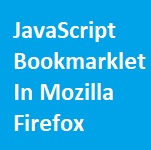
Leave a Reply