Top 5 Free Tools to Schedule Cron Jobs
Cron jobs are a great way to automate tasks on a Linux server. If you need to run scripts or jobs on a schedule, cron has you covered. In this post, we’ll look at 5 free tools that make setting up cron jobs easy.
What are Cron Jobs?
Cron jobs allow you to schedule Linux commands or scripts to run automatically at a specified time and date. Some examples include:
- Running a script to backup databases daily.
- Sending automated emails on a regular schedule.
- Updating application files from a repository every hour.
- Scheduling an AWS Lambda function to process files nightly.
Cron jobs are defined in a crontab file that uses a simple syntax to set when and how often a job should run.
5 Useful Free Cron Schedulers
Here are 5 free tools to help create and manage your cron jobs:
1. Fastcron – s a simple and easy-to-use cron job service. It allows you to create and manage cron jobs with just a few clicks. FastCron also provides features such as email notifications and job execution logs.
2. Cronitor – An easy cron generator without installation. Set jobs visually and it generates the crontab entry.
3. EasyCron – Create and monitor cron jobs through a web interface. Also alerts you about cron job failures.
4. Cronless – Free online cron service. Has monitoring capabilities.
5. HealthChecks – A cron monitoring service that pings your jobs to check if they are running. Emails alerts if jobs fail. Presently you can monitor 20 cron jobs for free.
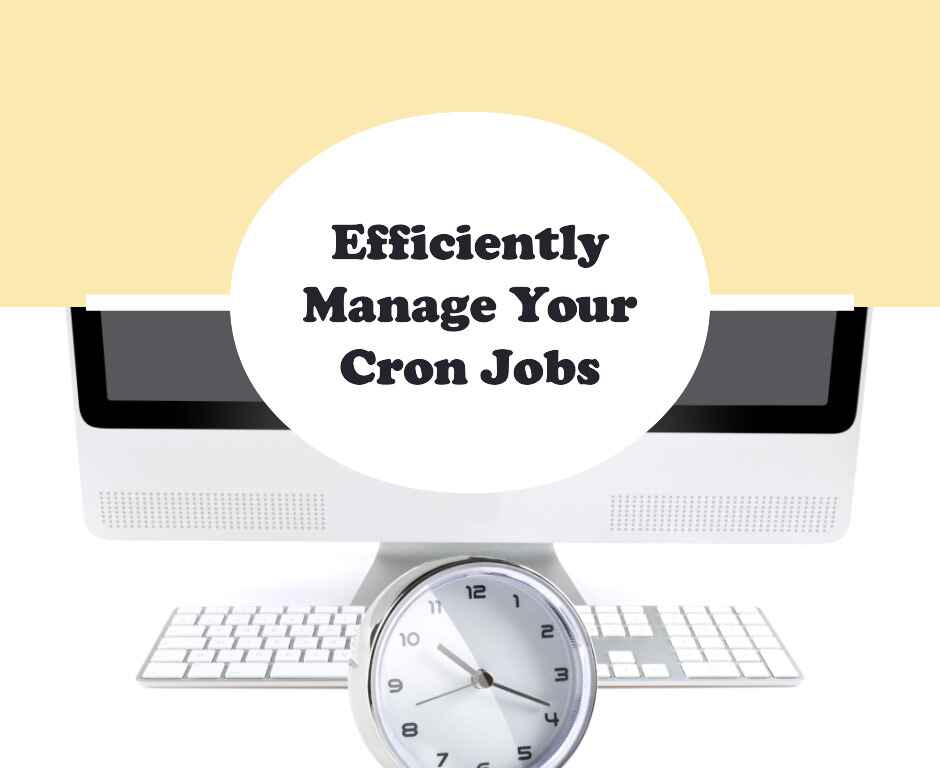
These tools remove the need to manually edit crontab files. With their web interfaces and visualization features, you can easily create recurring cron jobs.
Do you know that you can also create Cron Jobs using Google App Scripts? Checkout how to create Cron Job using Google Spreadsheet App Script.
Automating tasks with cron is a must for Linux admins. Hopefully this list of free cron tools will help you schedule those important jobs without hassle! Let me know if you have any other favorite cron utilities.



Leave a Reply